넥서스 설치 후 오류 문제해결

넥서스 설치후 문제 발생
회사에서 메이븐 레파지토리 사용을 위해서 넥서스를 설치했다. 설치 후 처음 접속한 페이지 Status 페이지에서 FileDescriptors 에서 오류가 발생했다.
넥서스를 설치한 환겨은
CentOS 7.x
같은 문제가 발생하면 아래 내용을 참고하여 해결하면 된다.
적절한 파일 핸들 제한
Sonatype Nexus Repository는 일반적으로 Linux 또는 MacOS 운영 체제에서 허용하는 사용자별 기본값보다 더 많은 파일 핸들을 사용합니다.
파일 설명자가 부족하면 데이터가 손실될 수 있습니다. 따라서 Nexus Repository를 시작하기 전에 Sonatype Nexus Repository를 실행하는 사용자에 대한 열린 파일 설명자 수 제한을 65,536 이상으로 영구적으로 늘려야 합니다.
리눅스
Linux에서는 일반적으로 /etc/security/limits.conf 파일을 편집하여 특정 사용자에 대한 영구 제한을 설정할 수 있습니다.
<userid>가 Sonatype Nexus Repository를 실행하는 데 사용하는 사용자 ID인 이 파일에 아래와 같은 줄을 추가합니다.
<userid> - nofile 65536
그 후에 넥서스를 재시작한다.
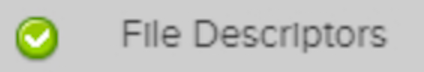
정상확인됨.
우분투
Ubuntu ignores the /etc/security/limits.conf file for processes started by init.d.
If Nexus Repository is started using init.d there, edit /etc/pam.d/common-session and uncomment the following line by removing the hash # and space at the beginning of the line:
# session required pam_limits.so
For more information refer to your specific operating system documentation.
Restart Sonatype Nexus Repository for the change to take effect.
